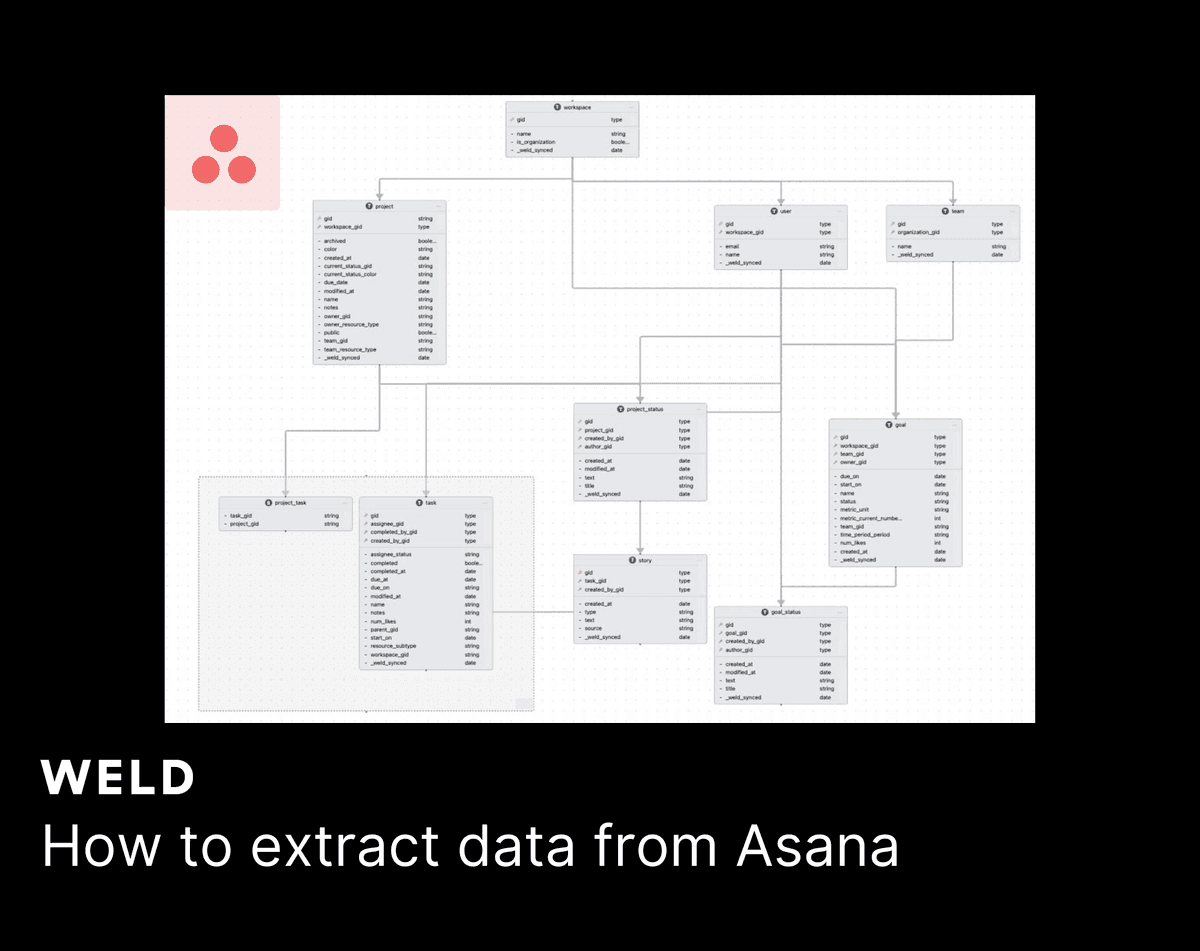
How to extract data from Asana
With Weld you can sync data from Asana every few minutes to your data warehouse with our Asana connector. Seamlessly integrate your Asana data with your other data sources, creating a unified view of your project management and team productivity metrics.
What data can I get from Asana?
- Goal ID, status, metric unit and current value.
- Goal-related timestamps and modifications
- Project ID, status (e.g., archived, active)
- Project creation, due, and modification dates
- Team and workspace IDs linked to the project
- Task assignee and status (e.g., completed, pending)
- Task completion details and timestamps
- Task-related project and workspace IDs
- Story associated with tasks or projects
- Story type and source
- Team ID and associated organization
- User ID, workspace affiliation, and contact information (email)
- Metrics like number of likes and annotations (text, notes) on goals, projects, and tasks
Asana Entity-Relationship Diagram (ERD)
The below Asana ERD visually maps out the structure and relationships of data entities in Asana. Fully understand the relationships between key data points like projects, tasks, teams, and users. By defining these relationships clearly, you can efficiently structure and analyze data in your data warehouse.
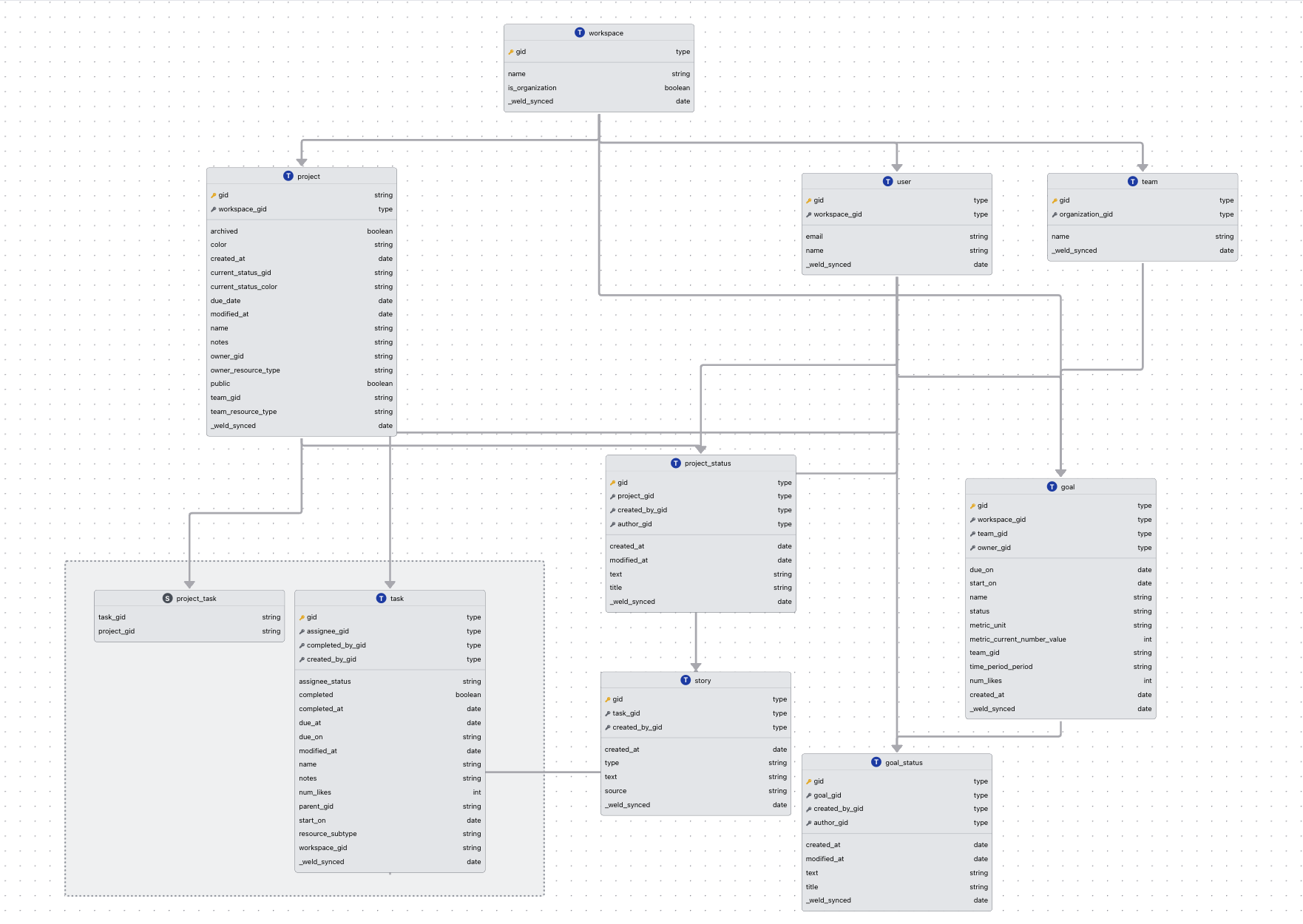
How does Weld work?
After setting up the Asana connector, Weld extracts data from Asana on a set schedule then syncs it directly into your data warehouse.
What Metrics can I create from my Asana Data?
- Project Completion Rate
- Frequency of Task Updates
- Average Task Duration
- Employee Utilization Rate
- Task Distribution by Status (e.g., completed, in progress)
- Task Overdue Rate
- Number of Active Projects
- Collaboration Level
- User Engagement Rate
- Resource Allocation Efficiency
What can I do with my Asana Data?
- Join with your other data sources in our SQL Editor
- Get insights into core business logic using our Ed, our AI SQL assistant
- Visualize in any BI Tool
I don't know SQL, can I still use Weld?
Absolutely! With Ed, our AI SQL assistant, you can get started creating data models and metrics without any prior knowledge of SQL.
Can I Weld for free?
For sure! We offer a 14-day free trial for you to start exploring your data.
Continue reading
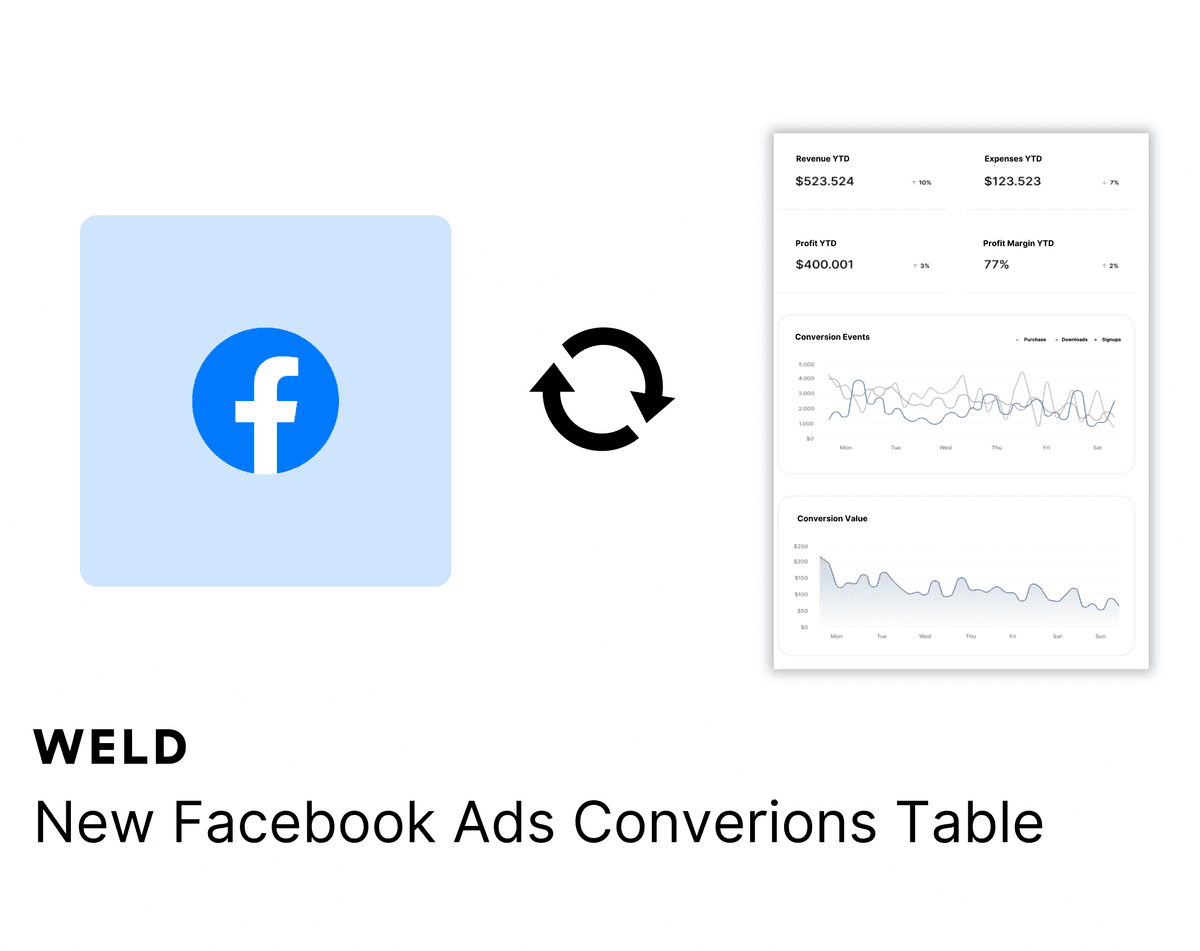
New Facebook Ads Conversion Table
Analysing your Facebook Ads conversion data has now got easier with our new conversion insights table.

New Connector Alert - Qualtrics
Need better Qualtrics reporting? Weld allows you to seamlessly integrate your Qualtrics data with the rest of data sources, creating a unified view of your business metrics. Enhance your analytics and make more informed decisions with our new ETL connector!

G2 2024 Summer Reports
The G2 2024 summer reports are live and Weld has been awarded 39 badges!





